Setup Guide
Playtime Tracking Fixer » Devlog
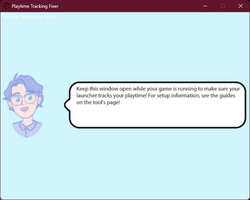
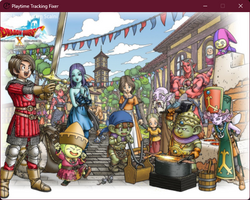
Shortcut Method
- Create a shortcut for the target application.
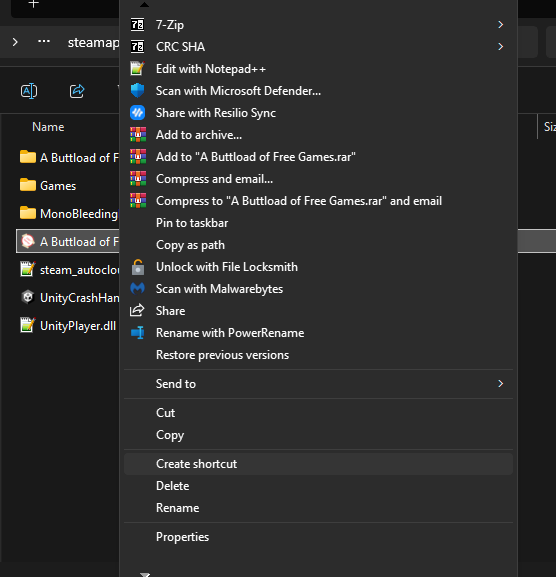
- Place the shortcut(s) in the shortcuts folder.
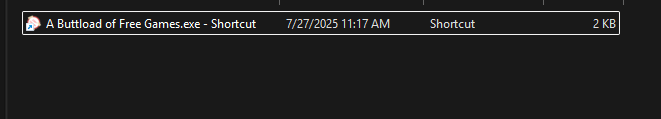
Path Method
This mode is disabled if the above shortcut method was used. Skip to the next step if you are using shortcuts.
- Open path.txt in your text editor of choice.
- Clear the default text from path.txt.
- Find the .exe you want the tool to open, then right click and copy as path.
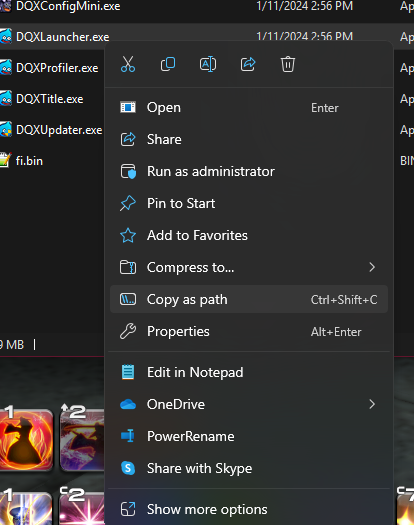
- Paste the copied path into path.txt.

- Repeat steps 3 through 6 for each application you want launched when the tool opens. Place each path on a separate line.
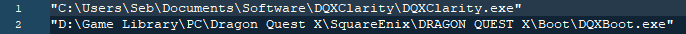
Changing the Background Image
This is optional but can be done to customize the appearance of the tool!
- Find an image you want to use for the tool.
- The tool uses a 4:3 image with the specific resolution 2048 x 1536.
- It will load any image but it will not scale them to fit the frame.
- The image must be a .png file.
- The tool uses a 4:3 image with the specific resolution 2048 x 1536.
- Rename your image of choice to image.png, then replace the same file in the folder the tool is placed into.
Launching Through Steam
- Set the launch option to: "TOOL EXECUTABLE PATH HERE" %command% replacing "TOOL EXECUTABLE PATH HERE" with the path to the tool's .exe.
Files
Playtime Tracking Fixer (Windows 32-bit) 25 MB
Jan 21, 2024
Get Playtime Tracking Fixer
Download NowName your own price
Playtime Tracking Fixer
Fix playtime tracking for certain games on Steam, Galaxy, and other launchers!
| Status | Released |
| Category | Tool |
| Author | Sebastian Scaini |
| Tags | 2D, Experimental, Icons, Minimalist, Modular, Relaxing, Short, Singleplayer, Unity, User Interface (UI) |
| Languages | English |
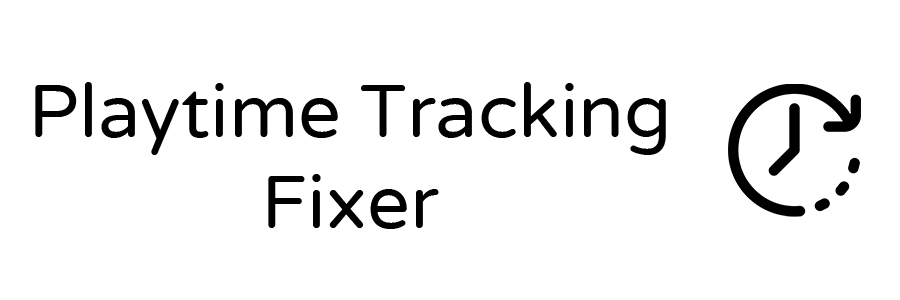
Leave a comment
Log in with itch.io to leave a comment.